
Customizing Projects using the Project Properties Dialog Box
Every developer has IDE preferences for an efficient workflow. Here, we explore VBA project customization with the Project Properties dialog box.
Here, you can access articulate and well-researched content on the general aspects of Microsoft Office and VBA (Visual Basic for Applications) that you should know before getting into code.

Every developer has IDE preferences for an efficient workflow. Here, we explore VBA project customization with the Project Properties dialog box.

Every developer has IDE preferences for an efficient workflow. Here, we explore Excel VBA editor customization available in the Options dialog box.
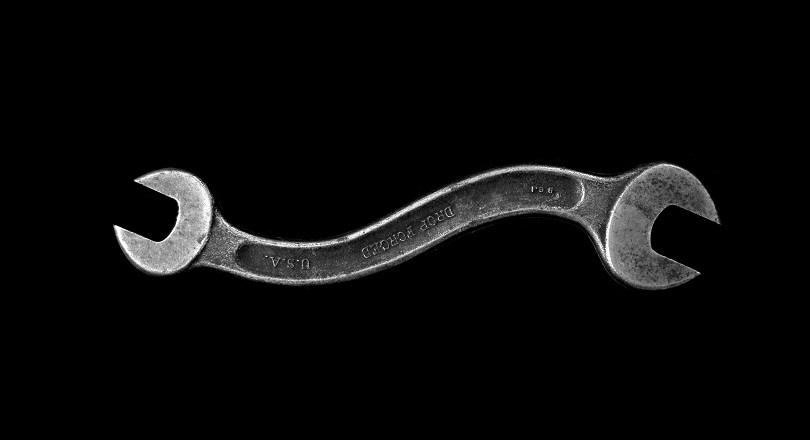
Every developer has IDE preferences for an efficient workflow. Here, we explore Excel VBA editor customization for menu, toolbar and userform toolbox.

The Excel VBA coding dojo, the VBA Editor, has many useful windows. Here, you’ll explore its Watch window which lets you statically track variable values

The Excel VBA coding dojo, the VBA Editor, has many useful windows. Here, you’ll explore its Locals window which lets you dynamically track variable values.

The Excel VBA coding dojo, the VBA Editor, has a myriad of very useful windows. Here, you’ll explore its Immediate Window which takes code snapshots.

The Excel VBA coding dojo, the VBA Editor, has a myriad of very useful windows. Here, you’ll explore its Code Window and its glut of features.

The Excel VBA coding dojo, the VBA Editor, has a myriad of very useful windows. Here, you’ll explore its Properties Window.

To master Excel VBA you’ll have to get comfy in its coding dojo, the VBA Editor. Here, you’ll explore its essential navigation tool, the Project Explorer.

To master Excel VBA you’ll have to get comfy in its coding dojo, the VBA Editor. Here, you’ll take a deep-dive into each VBA editor toolbar and its icons.

To master Excel VBA you’ll have to get comfy in its coding dojo, the VBA Editor. Here, you’ll delve into the VBA Editor Menu Bar and its trove of menus.

To master Excel VBA you’ll have to get comfy in its coding dojo, the VBA Editor. Here, you’ll learn how to open the VBA editor using several methods.

Since Microsoft dropped VB6 IDE support, ‘VBA is dead’ claims abound. Well, is it? No! Should you learn Excel VBA? Yes! Here, I explain why and more.