Expressions
Expressions are complete units of code that evaluate to a single value, of a specific data type. They consist of literals, value-holding program identifiers, and operators. Unlike expression statements, they don’t influence (e.g., start, stop, or control) program actions. They only produce, i.e. evaluate to, a single value.
Expressions are often classed based on the data type of the value they evaluate to. As such, Boolean, numeric, string, and date expressions are common categories.
The literals and program identifiers in an expression must be of the same type as the expression. For instance, a numeric expression must have numeric literals and identifiers.
Expression statements
Expression statements do the heavy lifting in VBA programs. That is because they are the most prevalent statement class in typical VBA programs. In a nutshell, they are statements made up of one or more expressions.
The execution of an expression statement causes the evaluation of its expression(s). In the end, what you get is a single value of a specific data type.
An expression statement influences (e.g., start, stop, or control) a program’s state or actions. For instance, an expression statement may assign an expression’s return value to a variable. Such a statement is called an assignment statement. And it influences the program’s state by changing a program identifier’s value.
Simple and Compound Expressions and Statements
Examples of simple expression statements are variable assignments and function or method calls. One example is a statement that sums numbers and stores the result in variables. Another example is displaying “Hello, World!” with the MsgBox function or Debug.Print method.
But expressions and expression statements are not always simple. In fact, they often comprise more than one expression. Moreover, it is common for function return values to be operands of other expressions. Furthermore, all these take place within even broader, more complex expressions.
That said, there is a crucial element necessary for such compound expressions to work. The enveloping (i.e., parent) expression’s data type must match that returned by the enveloped (i.e., child expression).
What about Length and Precedence?
There is no limit to an expression statement’s length. It may even split into several code-lines using the line continuation character (_). However, you have to pay special attention to the order of precedence of the operators used. That applies to both compound expressions and expression statements.
By default, VBA’s built-in operator precedence applies, and that may not be what you want. You should state your preferred operator precedence using open and close parentheses. That removes any ambiguity and makes it easier to read and maintain your code as well.
VBA Expression Statements
The different VBA expression statements are briefly introduced below. These summaries highlight VBA’s available tools vis-à-vis expression statements. Also, they include links to more detailed information (e.g., syntax and rules) on each statement.
Fun fact: Declaration statements, which name a program identifier, are also expression statements. That’s because they influence the program state by reserving memory for identifiers.
Generic VBA Expression Statements
| Statement | Brief Description |
|---|---|
| AppActivate | Activates (i.e., gives focus to) a named application or window, without minimizing or maximizing it. Sizing depends on the application or window’s WindowState property-value or the WindowStyle argument’s value if the Shell function is used to run the application. |
| Let | Assigns an expression’s value to a variable or object’s property. |
| Set | Assigns an object reference to an object variable or an object’s property. |
| With | Creates a block (enveloped within With and End With statements) that enables the execution of a sequence of statements on the object (or a user-defined type) named in the block’s opening line. So, the object (or user-defined type) need only be fully qualified once, rather than in multiple lines inside the block. |
| End | If used by itself, it immediately ends program execution, closes files opened with the Open statement, empties variables, destroys objects, and frees up memory. Moreover, it ends procedures or blocks if immediately followed by a procedure (Function, Sub, or Property) or block (If, Select, With, or Type) keyword. |
| Stop | Suspends program execution but, unlike the End statement, does not close files opened with the Open statement, empty variables, destroy objects, and free up memory. Basically, it works like a breakpoint and is likewise mainly used for debugging. However, if the program has been compiled into an executable file (i.e., having the “.exe” extension) then it works just like an End statement. |
| Load | Places an object (e.g., a UserForm) in memory, however, users cannot interact with the object as the statement does not also show it. Making the object visible requires using the object’s Show method, until then the user can only interact with the object via code (i.e., programmatically) under its Initialize event. |
| Unload | Deletes an object from memory, freeing up all memory used by the object and preventing users from interacting with the object, via code or otherwise. |
| Rem | Adds remarks, comments, or explanatory notes in a program, and can be substituted with the comment character, i.e. apostrophe (‘). |
| Beep | Rings out a tone from the computer's built-in speaker. |
| Date | Assigns the current system date. |
| Time | Assigns the system time. |
| DeleteSetting | On Windows, it removes a segment or key setting from an application's Windows Registry entry. However, on the Macintosh, it does the same with information in the application's Initialization File. |
| SaveSetting | On Windows, it saves or creates an entry in an application's Windows Registry. However, on the Macintosh, it does the same with information in the application's Initialization File. |
| Randomize | Initializes the random number generator, i.e. the Rnd function. |
| SendKeys | Sends keystrokes to the active window as if typed at the keyboard. |
| Error | Is a backward compatibility statement that simulates the occurrence of an error. Modern VBA code should instead use the Err object’s Raise method to simulate runtime errors. |
VBA Expression Statements related to Files, Folders/Directories, and Drives
| Statement | Brief Description |
|---|---|
| ChDir | Changes the current/default directory or folder to the one specified by its path argument (a String expression). |
| ChDrive | Changes the current drive to the one specified by its drive argument (a String expression). |
| MkDir | Creates a new directory or folder, specified by its path argument (a String expression). |
| RmDir | Removes an existing directory or folder, specified by its path argument (a String expression). |
| Name | Changes the name of a disk file, directory, or folder (specified by its oldpathname argument – a String expression) to a new name specified by its newpathname argument (a String expression). |
| Open | Commences data input/output from/to a file, one file at a time. |
| Close | Completes data input or output (I/O) from or to single, multiple, or all files that were opened with the Open statement. |
| Seek | Assigns the position, within a file opened by using the Open statement, for the subsequent read/write action. |
| Get | Reads data from an open disk file into a variable; works counter to the Put statement. |
| Put | Writes data from a variable to a disk file; works counter to the Get statement. |
| Input # | Reads data from an open sequential file and assigns the data to variables; works counter to the Write # statement. |
| Line Input # | Reads a single line from an open sequential file and assigns it to a String variable. |
| Print # | Writes display-formatted data to a sequential file. |
| Write # | Writes data to a sequential file; works counter to the Input # statement. |
| Width # | Sets an output line width to a file opened by using the Open statement. |
| SetAttr | Assigns attribute data for a file. |
| FileCopy | Copies a file. |
| Kill | Deletes a file, specified by its pathname argument (a String expression), from a disk. |
| Reset | Closes all active files opened with the Open statement while writing the data in all file buffers to disk. |
| Lock/Unlock | Allows/prevents access to all or part of a file (opened by using the Open statement) by other processes. |
VBA Expression Statements related to Module-level Program Identifiers
| Statement | Brief Description |
|---|---|
| Deftype | Used at module level to assign the default data type of variables, arguments passed to procedures, and Function and Property Get procedures’ return type whose names begin with specified characters. |
| RaiseEvent | Executes a module-level Event within a class, form, or document. |
| Type | Used at the module level to define a user-defined data type containing one or more elements. |
VBA Expression Statements related to Arrays, Strings, and Classes
| Statement | Brief Description |
|---|---|
| Erase | Reinitializes the elements of fixed-size arrays and releases dynamic-array storage space. |
| Implements | Specifies an interface or class that will be implemented in the class module in which it appears. |
| LSet | Left aligns a string within a string variable or copies a variable of one user-defined type to another variable of a different user-defined type. |
| Mid | Replaces a specified number of characters in a Variant (String) variable with characters from another string. |
| RSet | Right aligns a string within a string variable. |


![The While – Wend statement’s syntax. Square brackets, [ ], indicate optional items.](https://masterofficevba.com/wp-content/uploads/2021/03/While_Wend_Statement_Syntaxnew.png)
![The Do – Loop Until statement’s syntax. Square brackets, [ ], indicate optional items while vertical bars, |, indicate mutually exclusive items.](https://masterofficevba.com/wp-content/uploads/2021/03/Do_Loop_Until_Statement_Syntaxnew.png)
![The Do – Loop While statement’s syntax. Square brackets, [ ], indicate optional items while vertical bars, |, indicate mutually exclusive items.](https://masterofficevba.com/wp-content/uploads/2021/03/Do_Loop_While_Statement_Syntaxnew.png)
![The Do Until – Loop statement’s syntax. Square brackets, [ ], indicate optional items.](https://masterofficevba.com/wp-content/uploads/2021/03/Do_Until_Loop_Statement_Syntaxnew.png)
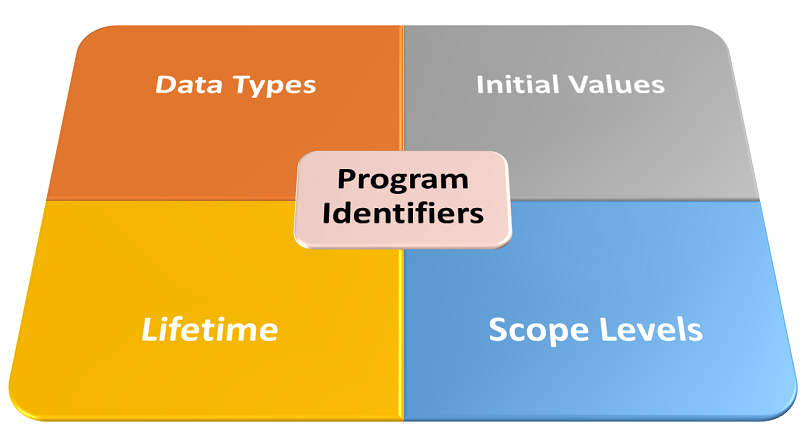





![The While – Wend statement’s syntax. Square brackets, [ ], indicate optional items.](https://masterofficevba.com/wp-content/uploads/2021/03/While_Wend_Statement_Syntaxnew-300x163.png)
![The Do – Loop Until statement’s syntax. Square brackets, [ ], indicate optional items while vertical bars, |, indicate mutually exclusive items.](https://masterofficevba.com/wp-content/uploads/2021/03/Do_Loop_Until_Statement_Syntaxnew-300x163.png)