


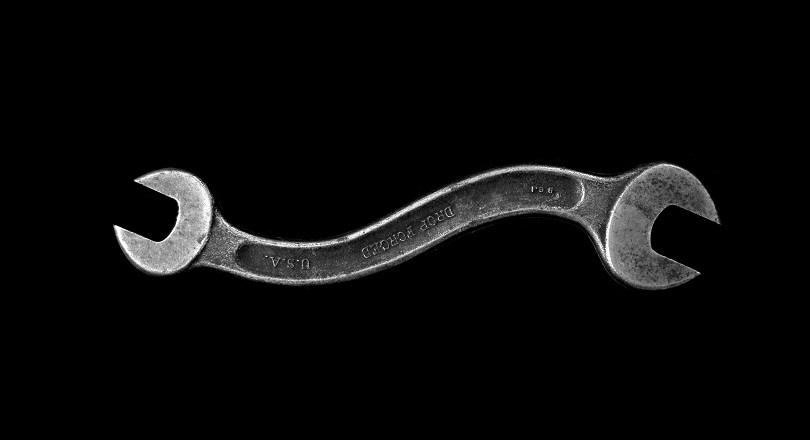
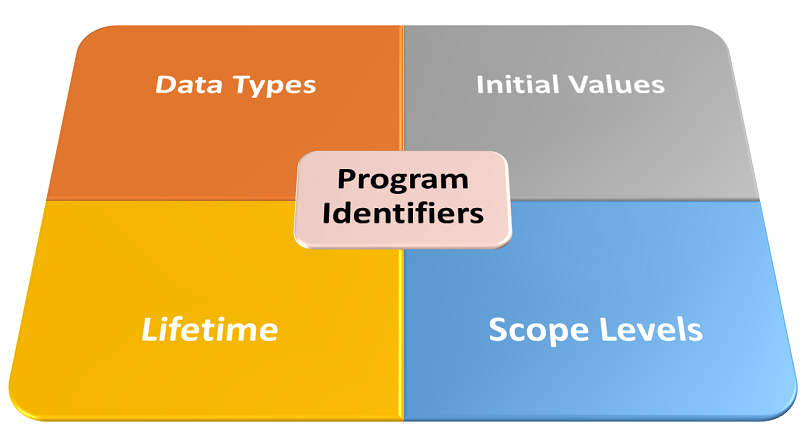



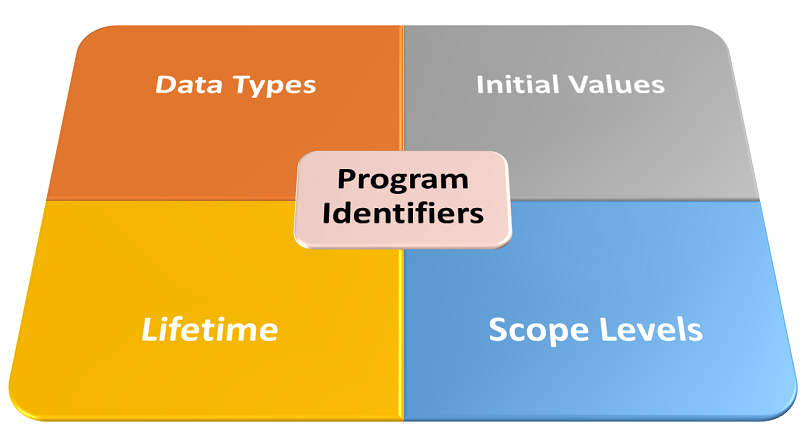
VBA Program Identifiers: Data Type, Scope, and Lifetime
VBA programs often feature named discrete entities called identifiers (e.g., variables). Here, we get familiar with these vital program elements, their attributes, and the rules for legally naming them in VBA.

Maintainable Excel VBA Code: Best Practices
Learn guidelines for maintainable Excel VBA code that will help you build Excel VBA applications that are easier to edit or adapt.

Learn Excel VBA? Top Reasons Why You Should
Since Microsoft dropped VB6 IDE support, ‘VBA is dead’ claims abound. Well, is it? No! Should you learn Excel VBA? Yes! Here, I explain why and more.

Exploring each VBA Editor Menu in Excel
To master Excel VBA you’ll have to get comfy in its coding dojo, the VBA Editor. Here, you’ll delve into the VBA Editor Menu Bar and its trove of menus.

Getting Started with the Project Explorer
To master Excel VBA you’ll have to get comfy in its coding dojo, the VBA Editor. Here, you’ll explore its essential navigation tool, the Project Explorer.

Exploring each VBA Editor Toolbar in Excel
To master Excel VBA you’ll have to get comfy in its coding dojo, the VBA Editor. Here, you’ll take a deep-dive into each VBA editor toolbar and its icons.
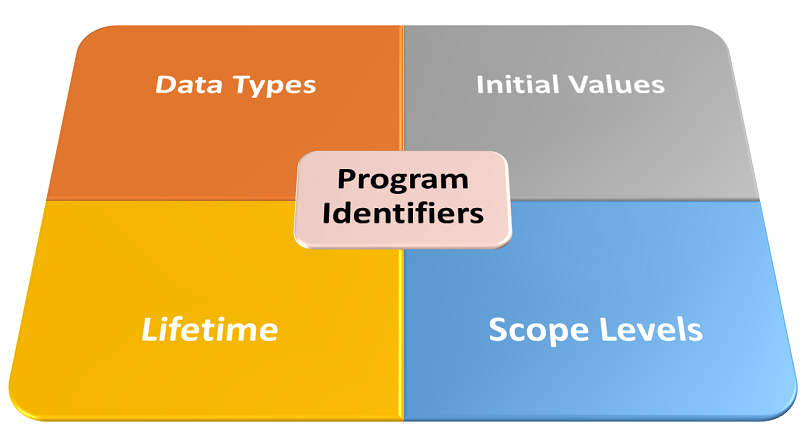
VBA Program Identifiers: Data Type, Scope, and Lifetime
VBA programs often feature named discrete entities called identifiers (e.g., variables). Here, we get familiar with these vital program elements, their attributes, and the rules for legally naming them in VBA.

Maintainable Excel VBA Code: Best Practices
Learn guidelines for maintainable Excel VBA code that will help you build Excel VBA applications that are easier to edit or adapt.

Learn Excel VBA? Top Reasons Why You Should
Since Microsoft dropped VB6 IDE support, ‘VBA is dead’ claims abound. Well, is it? No! Should you learn Excel VBA? Yes! Here, I explain why and more.

Exploring each VBA Editor Menu in Excel
To master Excel VBA you’ll have to get comfy in its coding dojo, the VBA Editor. Here, you’ll delve into the VBA Editor Menu Bar and its trove of menus.
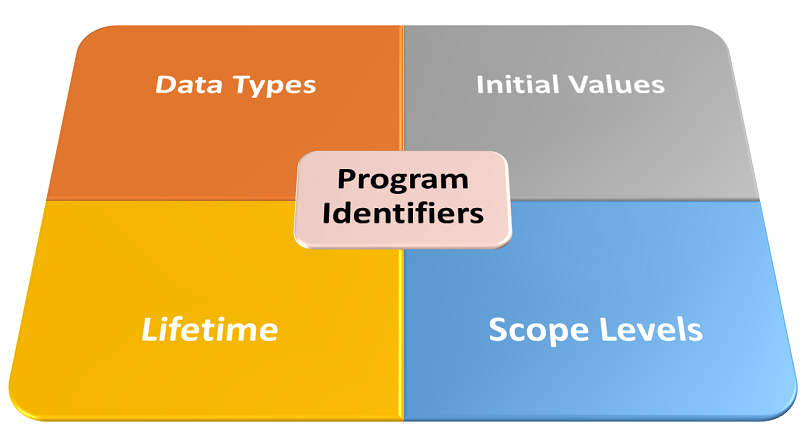
VBA Program Identifiers: Data Type, Scope, and Lifetime
VBA programs often feature named discrete entities called identifiers (e.g., variables). Here, we get familiar with these vital program elements, their attributes, and the rules for legally naming them in VBA.

Maintainable Excel VBA Code: Best Practices
Learn guidelines for maintainable Excel VBA code that will help you build Excel VBA applications that are easier to edit or adapt.

Learn Excel VBA? Top Reasons Why You Should
Since Microsoft dropped VB6 IDE support, ‘VBA is dead’ claims abound. Well, is it? No! Should you learn Excel VBA? Yes! Here, I explain why and more.
Want our freshest Office & VBA content?
Sign-up to get the latest articles and products delivered to your inbox.
No spam, just relevant and high quality content — Privacy Policy

VBA Statements: The Building Blocks of VBA Programs
VBA programs are nothing but a sequence of VBA statements. They are the cornerstone of VBA programs. Here, we explore these vital elements of VBA coding.
![The While – Wend statement’s syntax. Square brackets, [ ], indicate optional items.](https://masterofficevba.com/wp-content/uploads/2021/03/While_Wend_Statement_Syntaxnew.png)
The While – Wend Statement | VBA Iteration Statements
VBA programs often include repetitive execution paths. The While – Wend statement enables such loops. Here, we explore this crucial code construct in-depth.
![The Do – Loop Until statement’s syntax. Square brackets, [ ], indicate optional items while vertical bars, |, indicate mutually exclusive items.](https://masterofficevba.com/wp-content/uploads/2021/03/Do_Loop_Until_Statement_Syntaxnew.png)
The Do – Loop Until Statement | VBA Iteration Statements
VBA programs often include repetitive execution paths. The Do – Loop Until statement enables such loops. Here, we explore this vital code construct in-depth.
![The Do – Loop While statement’s syntax. Square brackets, [ ], indicate optional items while vertical bars, |, indicate mutually exclusive items.](https://masterofficevba.com/wp-content/uploads/2021/03/Do_Loop_While_Statement_Syntaxnew.png)
The Do – Loop While Statement | VBA Iteration Statements
VBA programs often include repetitive execution paths. The Do – Loop While statement enables such loops. Here, we explore this crucial code construct in-depth.
![The Do Until – Loop statement’s syntax. Square brackets, [ ], indicate optional items.](https://masterofficevba.com/wp-content/uploads/2021/03/Do_Until_Loop_Statement_Syntaxnew.png)
The Do Until – Loop Statement | VBA Iteration Statements
VBA programs often include repetitive execution paths. The Do Until – Loop statement enables such loops. Here, we explore this vital code construct in-depth.
![The Do While – Loop statement’s syntax. Square brackets, [ ], indicate optional items.](https://masterofficevba.com/wp-content/uploads/2021/03/Do_While_Loop_Statement_Syntaxnew.png)
The Do While – Loop Statement | VBA Iteration Statements
VBA programs often include repetitive execution paths. The Do While – Loop statement enables such loops. Here, we explore this crucial code construct in-depth.
![The For Each – Next statement’s syntax. Square brackets, [ ], indicate optional items.](https://masterofficevba.com/wp-content/uploads/2021/03/For_Each_Next_Statement_Syntaxnew.png)
The For Each – Next Statement | VBA Iteration Statements
VBA programs often have repetitive execution paths. The For Each – Next statement enables such loops. Here, we explore this vital code construct in-depth.
![The For – Next statement’s syntax. Square brackets, [ ], indicate optional items.](https://masterofficevba.com/wp-content/uploads/2021/03/For_Next_Statement_Syntaxnew.png)
The For – Next Statement | VBA Iteration Statements
VBA programs often have repetitive execution paths. The For – Next statement enables such VBA loops. Here, we explore this crucial code construct in-depth.
![The On Error and Resume statements’ syntax. Square brackets, [ ], vertical bars, |, and curly braces, {}, indicate optional items, mutually exclusive items, and mere item groupings, respectively.](https://masterofficevba.com/wp-content/uploads/2021/03/On_Error_and_Resume_Statements_Syntaxnew.png)
The On Error statement | VBA Jump Statements
Here, you’ll explore the On Error Statement which transfers control to error-handling subroutines when a runtime error occurs.

VBA Statements: The Building Blocks of VBA Programs
VBA programs are nothing but a sequence of VBA statements. They are the cornerstone of VBA programs. Here, we explore these vital elements of VBA coding.
![The While – Wend statement’s syntax. Square brackets, [ ], indicate optional items.](https://masterofficevba.com/wp-content/uploads/2021/03/While_Wend_Statement_Syntaxnew.png)
The While – Wend Statement | VBA Iteration Statements
VBA programs often include repetitive execution paths. The While – Wend statement enables such loops. Here, we explore this crucial code construct in-depth.
![The Do – Loop Until statement’s syntax. Square brackets, [ ], indicate optional items while vertical bars, |, indicate mutually exclusive items.](https://masterofficevba.com/wp-content/uploads/2021/03/Do_Loop_Until_Statement_Syntaxnew.png)
The Do – Loop Until Statement | VBA Iteration Statements
VBA programs often include repetitive execution paths. The Do – Loop Until statement enables such loops. Here, we explore this vital code construct in-depth.
![The Do – Loop While statement’s syntax. Square brackets, [ ], indicate optional items while vertical bars, |, indicate mutually exclusive items.](https://masterofficevba.com/wp-content/uploads/2021/03/Do_Loop_While_Statement_Syntaxnew.png)
The Do – Loop While Statement | VBA Iteration Statements
VBA programs often include repetitive execution paths. The Do – Loop While statement enables such loops. Here, we explore this crucial code construct in-depth.
![The Do Until – Loop statement’s syntax. Square brackets, [ ], indicate optional items.](https://masterofficevba.com/wp-content/uploads/2021/03/Do_Until_Loop_Statement_Syntaxnew.png)
The Do Until – Loop Statement | VBA Iteration Statements
VBA programs often include repetitive execution paths. The Do Until – Loop statement enables such loops. Here, we explore this vital code construct in-depth.
![The Do While – Loop statement’s syntax. Square brackets, [ ], indicate optional items.](https://masterofficevba.com/wp-content/uploads/2021/03/Do_While_Loop_Statement_Syntaxnew.png)
The Do While – Loop Statement | VBA Iteration Statements
VBA programs often include repetitive execution paths. The Do While – Loop statement enables such loops. Here, we explore this crucial code construct in-depth.

VBA Statements: The Building Blocks of VBA Programs
VBA programs are nothing but a sequence of VBA statements. They are the cornerstone of VBA programs. Here, we explore these vital elements of VBA coding.
![The While – Wend statement’s syntax. Square brackets, [ ], indicate optional items.](https://masterofficevba.com/wp-content/uploads/2021/03/While_Wend_Statement_Syntaxnew.png)
The While – Wend Statement | VBA Iteration Statements
VBA programs often include repetitive execution paths. The While – Wend statement enables such loops. Here, we explore this crucial code construct in-depth.
![The Do – Loop Until statement’s syntax. Square brackets, [ ], indicate optional items while vertical bars, |, indicate mutually exclusive items.](https://masterofficevba.com/wp-content/uploads/2021/03/Do_Loop_Until_Statement_Syntaxnew.png)
The Do – Loop Until Statement | VBA Iteration Statements
VBA programs often include repetitive execution paths. The Do – Loop Until statement enables such loops. Here, we explore this vital code construct in-depth.